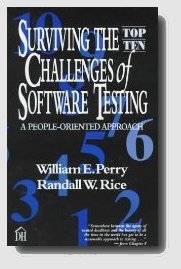"Great class! (I) learned some techniques that I can't wait to implement on the job!" - T. Michael Milligan
"Great presenter! Appreciated the knowledge sharing and humor!" - Debbie Logan
3 Days - 16 Topics!
 This course is designed for people who want to learn creative and efficient ways to add increased value to their QA and testing processes. Each module addresses different areas of focus in which QA and testing can add definite value to what is currently being done.
This course is designed for people who want to learn creative and efficient ways to add increased value to their QA and testing processes. Each module addresses different areas of focus in which QA and testing can add definite value to what is currently being done.
The benefit of learning and applying this information is that testing efforts can be optimized, QA resources can be effectively leveraged, and organizational assets protected.
This course is appropriate for QA professionals, test professionals, software developers and managers, and systems support professionals.
The course contains several team-based exercises which focus on having the participants brainstorm solutions for case study examples.
Who Should Attend
- IT Managers
- QA Managers
- Test Managers
- User Managers
- Business Analysts
- Software Developers
- System Support Personnel
- Test Analysts
- Testers
Return on Investment
- Learn how to design tests in new and creative ways.
- Learn how to get the most testing value from minimal resources.
- Learn how to make the transition from manual to automated testing.
- Learn how to test and clean systems that are "dirty."
- Understand how QA and test professionals can add value to disaster recovery processes.
- Learn how to understand and manage risks in a very balanced way.
- Get the most out of your existing investment in testing and how to leverage that investment.
- Advance your career by reinforcing your testing expertise.
This course requires only basic IT knowledge or experience. Testing knowledge or experience is not a prerequisite.
Program Information
This course is presented on an in-house basis only unless offered as a special public course. Contact us for information about how to bring this course into your organization.
Topics
Day 1 - Creative Test Planning
Module 1 - Retrofitting Requirements (1 hr.)
- What is Retrofitting?
- How to Define Requirements After Development
- Frameworks and Standards for Requirements
- How to Create Test Cases from Requirements
- Incremental Testing
Module 2 - Testing Dirty Systems (1 hr.)
- What is a Dirty System?
- The Process for Testing Dirty Systems
- Structural Analysis Tools
- Reporting the Test Results
- Guidelines for Improving Dirty Systems
Module 3 - Security Testing (1 hr.)
- What is Security Testing?
- Key Points for Security Testing
- How Testing Fits Into an Enterprise Security Process
- A Security Testing Process
- How Hackers and Crackers Think
- The Five Phases of an Attack
- Verifying and Validating the Protection of Sensitive Information
- Security Testing Tools
- Books and Other Resources for Security Testing
Module 4 - Usability Testing (1 hr.)
- What is Usability Testing
- Why Do We Need Usability Testing?
- How to Perform Usability Tests - A Five Step Process
- Tools for Usability Testing
- Other Helpful Resources for Usability Testing
Module 5 - Testing Commercial Off-the-shelf Products (1 hr.)
- What is COTS?
- The Challenges and Risks of COTS Applications
- The COTS Lifecycle
- Roles and Responsibilities for COTS Testing
- Two Views of Quality - Producer and Customer
- COTS Evaluation vs. Assessment
- A COTS Testing Framework
- The Role of Requirements in COTS Applications
- Additional Resources
Module 6 - Integration, Interoperability and Compatibility Testing (1 hr.)
- Terminology
- The Scope of Testing
- Risks and Special Considerations
- A Process of Integration and Interoperability Testing
- Variations on the Process
- Levels of Test Environments
- Compatibility, Integration and Interoperability Testing with COTS Products
Day 2 - The Role of QA and Testing in Preparing for the Unexpected
Module 7 - Planning for the Unexpected (30 mins.)
- The Objectives
- A Framework for Contingency Planning
- Terminology
- The Disaster Life Cycle
- How QA and Testing Can Add Value to Contingency Planning
- Basic Principles
Module 8 - Business Continuity Planning (1 hr.)
- The Key Idea
- Common Mistakes
- Main Objectives of BC Planning
- What's at Risk?
- How the Picture of Disaster has Changed
- What's Important for Business Continuity
- Things Management Needs to Know and Do
- The Role of QA and Testing in BC Planning
- How to Test BC Plans
- Characteristics of a Good BC Plan
- Elements of the BC Plan
- The Planning Process
- Reviewing Service Level Agreements
- Taking Care of Data
- Maintenance, Training and Testing
- Resources
Module 9 - Disaster Recovery Planning (1 hr.)
- The Key Idea
- The DR Planning Cycle
- Risk Assessment
- Recovery Strategies
- Writing DR Procedures
- Training
- Testing DR Plans
- Plan Maintenance
- What's Required for DR Planning?
- Who Writes the Plan?
- Who Owns the Plan?
- Resources
- Exercise: Case Study in Business Continuity and Disaster Recovery
Module 10 - How to Write a Security Incident Response Plan (1 hr.)
- What is a Security Incident?
- The Incident Response Cycle
- Why is Response Planning Important?
- The IR Planning Process
- A Six-phase IR Methodology
- Components of an IR Plan
- Tips and Guidelines
- Resources
- Exercise: Security Incident Response Case Study
Day 3 - Testing Better, Cheaper and Faster
Module 11 - Tables and Arrays (1 hr.)
- How Much Effort Should be Dedicated to Test Design?
- How Much Effort Should be Dedicated to Test Types?
- Which Kinds of Test Designs are Needed?
- Test Case Economy
- How to Match the Test to the Project and Test Stage
- Producer Testing
- Customer Testing
- Decision Tables
- Orthogonal Arrays
- Exercise: Build a Decision Table
Module 12 - Understanding Risk (1 Hr.)
- What is Risk?
- The Nature of Risk
- The Elements of Risk
- Why is Risk Assessment Important?
- A List of 15 Computer System Risks
- Project Risks and How to Assess Them
- Technical Risks and How to Assess Them
- Business Risks and How to Assess Them
- How to Use the Information from a Risk Assessment
- Who Performs the Assessment?
- Who Owns the Assessment?
- Additional Resources
- Exercise: A Risk Case Study
Module 13 - How Tools Can Help in Testing (1 hr.)
- Manual vs. Automated Testing
- Major Test Automation Issues
- "Top 10" Test Tools and Their Features
- Interactive Test/Debug
- Capture/Playback
- Comparison
- Performance
- Defect Tracking
- Test Data Generation
- Test Management
- Structural Analysis
- Coverage Analysis
- Checklists
- Steps in Selecting a Test Tool
- Critical Success Factors
Module 14 - Making the Transition from Manual to Automated Testing (1 hr.)
- Things to Consider at First
- The Top Ten Challenges of Test Automation
- Specific Things to Have in Place
- How to Organize the Team for Automated Testing
- Managing the Automated Testware
- Strategies for the Transition
- Automated Scripting Strategies
- Helpful Ideas
- Summary
Module 15 - Building a Testing Dashboard (.5 hr.)
- Terminology
- Valuable Test Metrics
- Benefits of Testing Metrics and Measurements
- What Needs to be in Place to Capture Measurements and Metrics
- A Sample Testing Dashboard
- Tools and Techniques for Measuring Test Activities
- Why Track Defects?
- Tracking and Understanding Defect Trends
- The Role of the Defect Administrator
- Resources
Module 16 - Process Definition and Improvement (1.5 hrs.)
- The Nature of Processes
- Why are Processes Important?
- A Process Framework: The Workbench
- What You Need to Begin Documenting Processes
- Deliverables - The Attributes of a Good Process
- Key Principles for Process Definition and Improvement
- Light vs. Heavy Processes
- Popular Process Models
- Three Phases of Process Definition and Improvement
- Phase 1 - Build a Framework
- Phase 2 - Understand and Document Current Processes
- Interview Techniques
- Brainstorming
- Phase 3 - Improving Processes
- Objectives
- Knowing When to Challenge the Process
- Knowing When to Make Process changes
- The Approach and Process for Process Improvement
- Defining Positive and Negative Motivations for Change
- Setting Expectations
- Identifying the Reasons for Process Change
- Identifying the Impact of Process Change
- How to Get Management Support for Process Change
- How to Get Stakeholder Support for Process Change
Resources
- Checklists and Templates
- Glossary
Deliverables
- Course notebook with slides, worksheets, checklists, complete examples and supporting text
- You will have the basic information needed to add value to your QA and testing efforts.